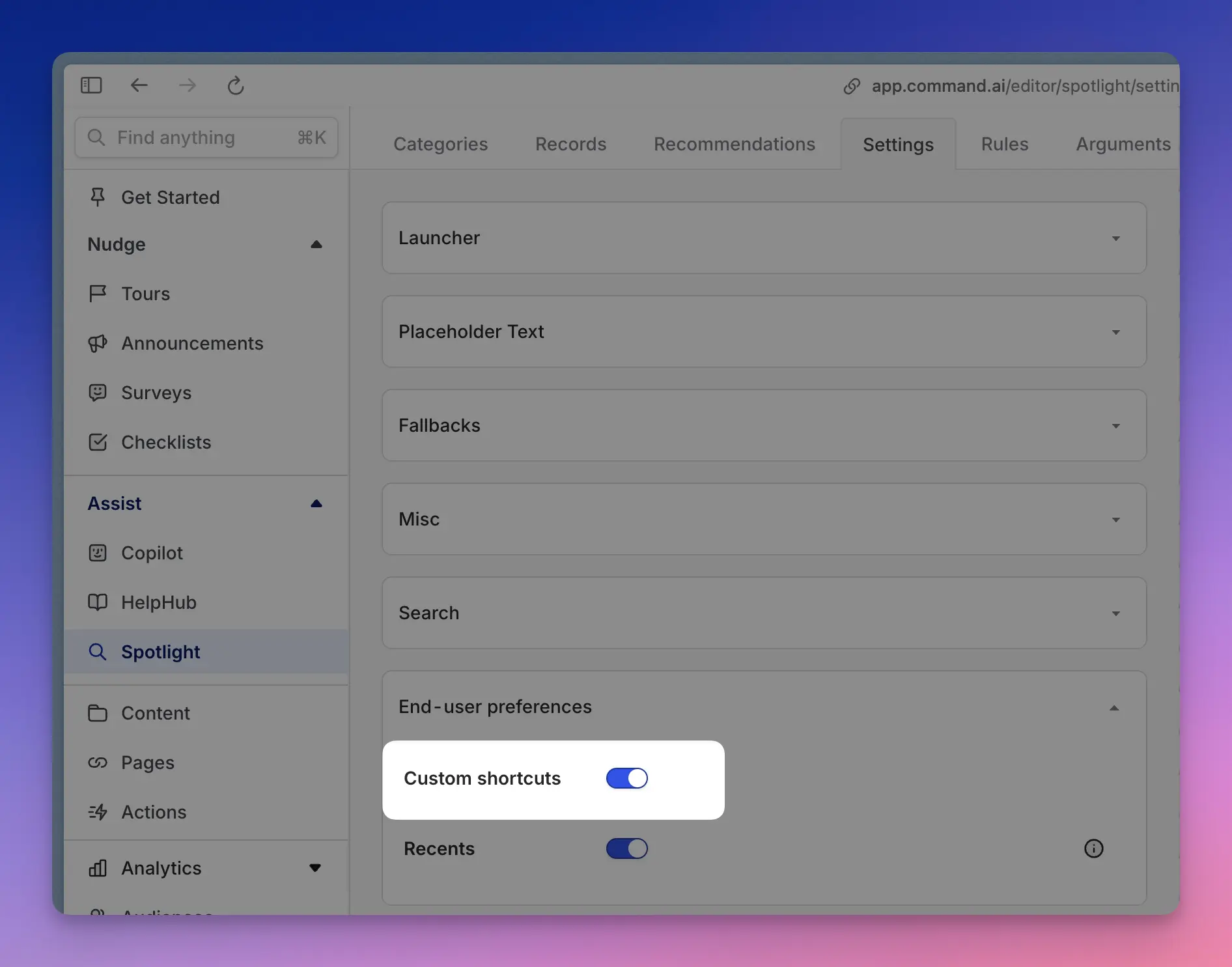Custom user shortcuts
What's more convenient than instantly performing actions? Doing so with your own personalized shortcut! With custom shortcuts, users can add their own unique shortcuts to spotlight actions.
Even better Spotlight doesn't need to be open to trigger the shortcut, users can speedily perform actions in app with a single, personalized shortcut!
Set your own shortcuts
Ready for our favorite easter egg?
Setting custom shortcuts is easy, it's just a little hidden. Simply:
- Open Spotlight (
cmd+k) - Hover over a specific action
- Hover to the right-side of the action and an Add shortcut button will appear
- Click Add shortcut, and then any key combination (like
shift+j)to set your shortcut
Now you can use that shortcut to trigger the action even without opening Spotlight!
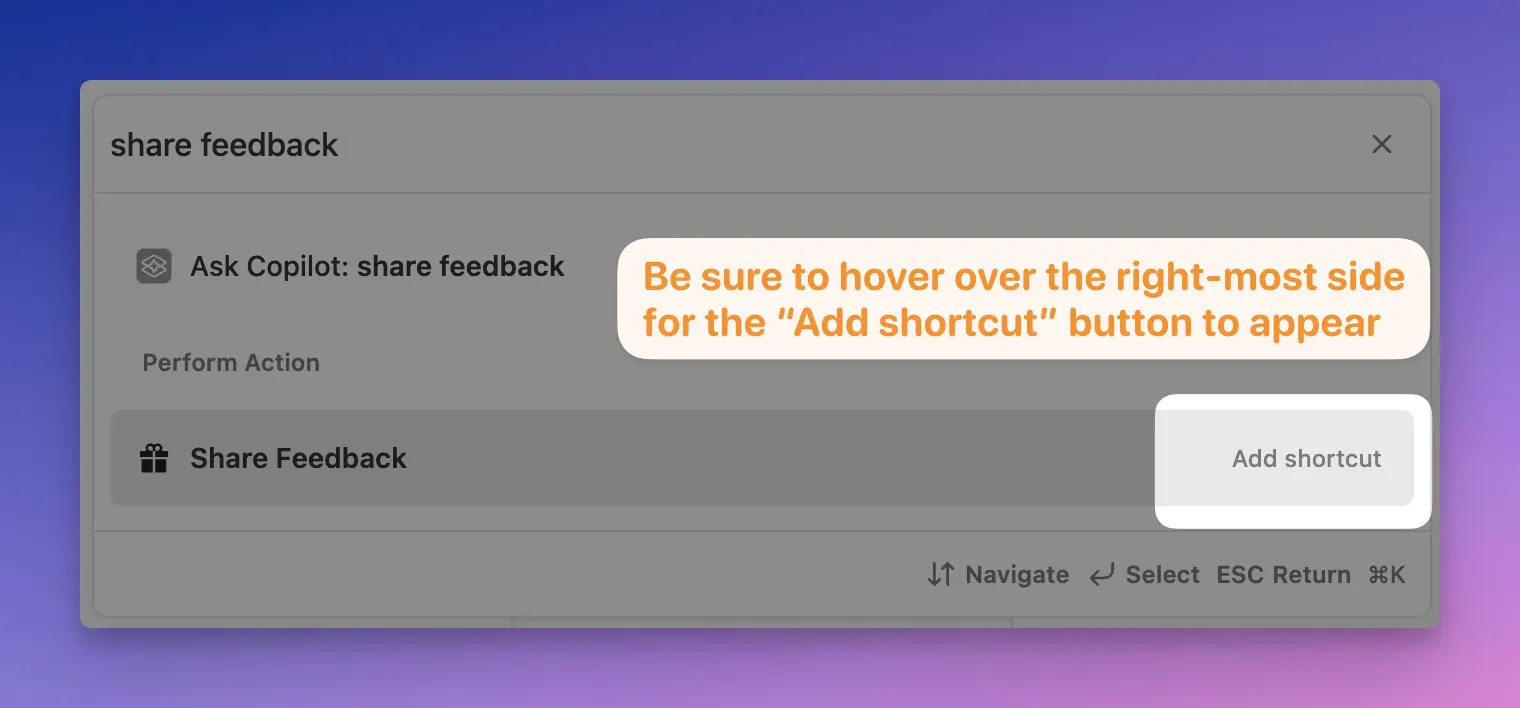
Ask your Command AI admins to follow the Admin steps below to enable custom shortcuts.
As an admin, enable custom shortcuts
You can enable custom shortcuts for Spotlight at Dashboard -> Spotlight -> Settings. Open the End-user preferences section and toggle Custom shortcuts on.