Surveys
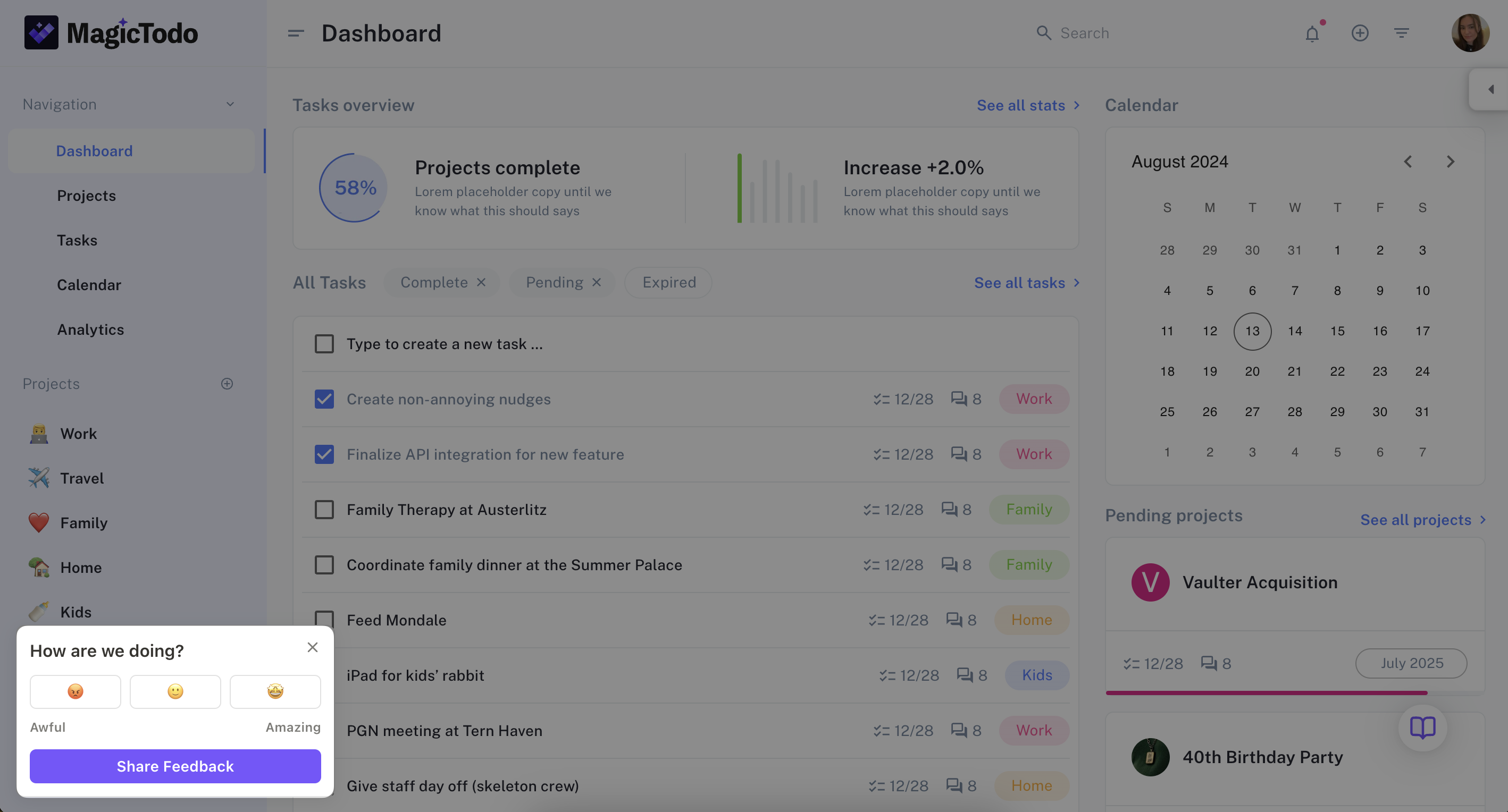
Surveys are the source of a substance worth more than gold — user feedback. One of the best use cases for nudges is to increase the percentage of your users’ thoughts that you capture.
Survey blocks supported
Today Command AI supports the following survey blocks, atomic units designed to collect specific types of input:
- Rating inputs: these let users select from a scale of 1 to n, usually to rate something. There are 3 types of rating selectors: stars, numbers, and emoji. You can also select the special NPS range (doing so will send the data from the survey to our special built-for-purpose NPS dashboard).
- Short text inputs: these are used for short inputs, like an email address.
- Long text inputs: these are meant for paragraph responses (use these sparingly as users don't usually enjoy writing out long paragraphs in response to survey questions)
- List inputs: these are used to let users select an option from a list. Unlike ratings, the options can contain strings of text. A classic use case of list inputs is to allow the user to choose the option they are most interested in, for example as the first step in an onboarding quiz.
We’re rolling out new survey blocks quickly, so please let us know which you’d like to use.
Where does the data go?
By default, survey data is logged to Command AI when users submit, and that data can be viewed in your analytics dashboard. This means you don’t need to use any other tool to design and ship a survey and then analyze the results.
You can send survey results directly to Slack via our aptly titled "Slack Integration". You can turn it on from the Integrations page and learn more about it here.
On some plans, we allow customers to send survey results to an analytics provider or custom destination, as well as turn off logging to Command AI.
You can export survey data via the button in the top right for either (a) all surveys or (b) individual surveys. If you want to access the data for an individual survey, first click into the desired survey's analytics, and the use the export button.
Can I add survey blocks to any nudge?
Yes. We created the Survey type to group together all nudges whose primary purpose is to collect data, but any nudge type can include a survey block.
Can I delete survey responses?
No. However, you can filter out admin responses on the Survey Analytics dashboard via the Admin data toggle.