Checklist overview
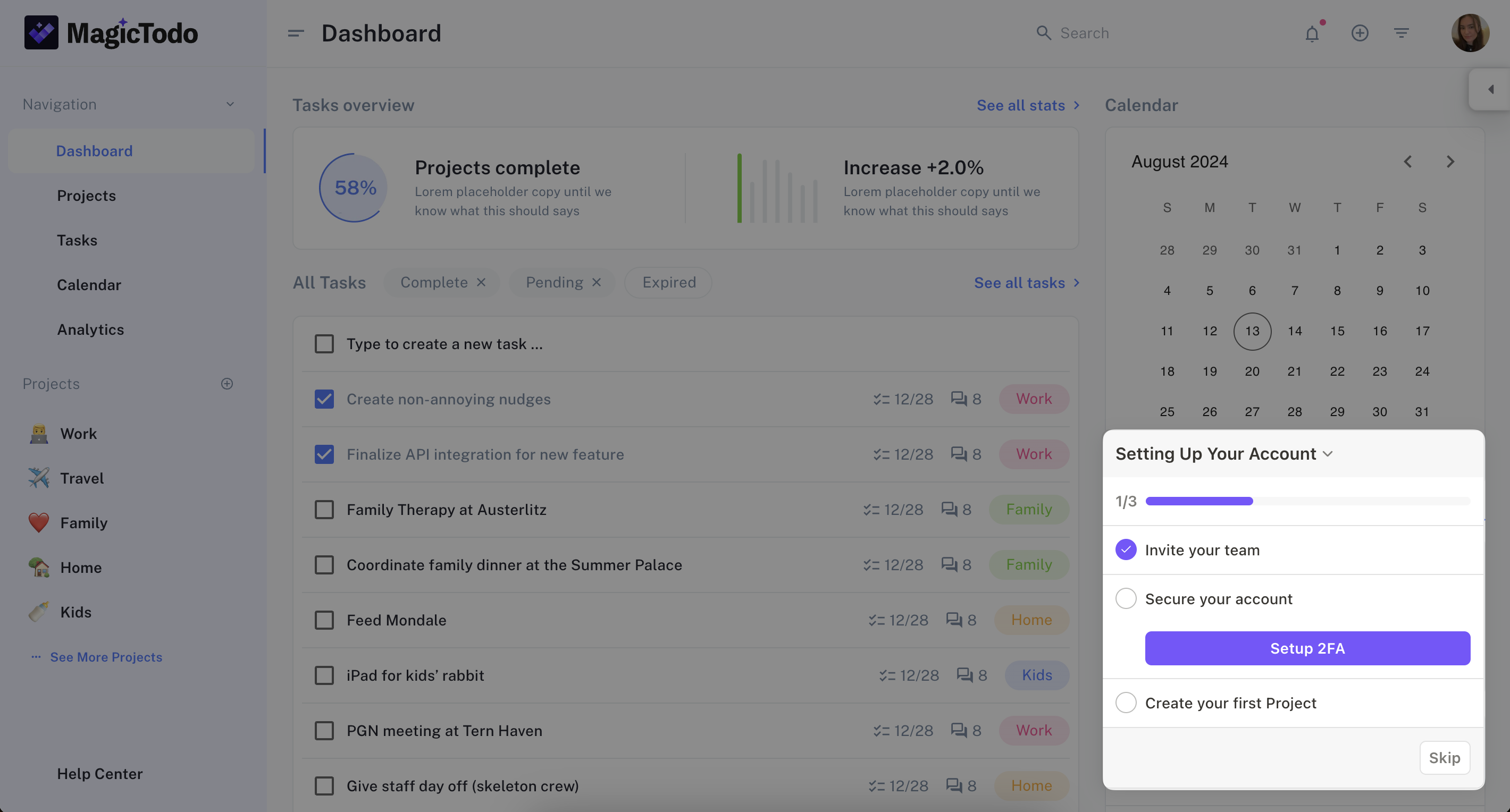
Checklists are a special type of nudge. Instead of being a single message or sequence of messages, they are a list of things you are asking (pleading?) the user perform.
Why would you want to give users a to-do list? That sounds pretty paternalistic, no? When crafted well, checklists can more effectively guide users through a series of steps than a tour. Why? The formfactor is a bit more "forgiving". It gives users time to complete the items at their pace. There's no pulsing orb of the tour to hurry them.
Situations where you can use checklists
Some common nails for which a checklist is the appropriate hammer:
- For your happy paths: flows you want to make it very easy for users to complete in sequence
- For your trickiest paths: flows that generate support requests because of how tricky they are. They might involve completing actions in different parts of your product, for example.
- For stringing together features that a particular audience might care about
- For outlining required onboarding steps that a user must complete
When will a checklist disappear?
Once the conditions are met for a checklist to appear, it will remain until one of the following situations occurs:
- The user completes, dismisses, or skips the checklist.
- The URL-based and/or element-based "Where" condition(s) for the checklist are no longer met.
Making an in-app button or component trigger a checklist
Another great option with checklists is to trigger them via buttons within your app. This can be a great way to only display the checklist for interested users or useful for letting users restart a checklist at any time.
To do so, update any of your buttons with the triggerChecklist() SDK method.